Installed version
ManicTime will notify you when new version is available. You can also click on the version info in the main window, which will check for the newer version.
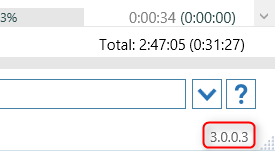
Click to check for a newer version
If version info is displayed in red then a newer version is available and you can click the version info to get it.
Sometimes newer version is on the site, but ManicTime will report there is no new version
Sometimes you'll see a newer version of ManicTime on the site, but auto update will report that you have the latest version. When we release new versions, it usually works like this:
- First we test it on our machines for a few weeks
- Then we put it on the site as a download. It spreads more slowly, which gives us confidence that it will work on a number of different machines
- We release it as an auto update
When you see such a version on the site, you can upgrade by just downloading and running the setup. ManicTime will upgrade your current installation.
