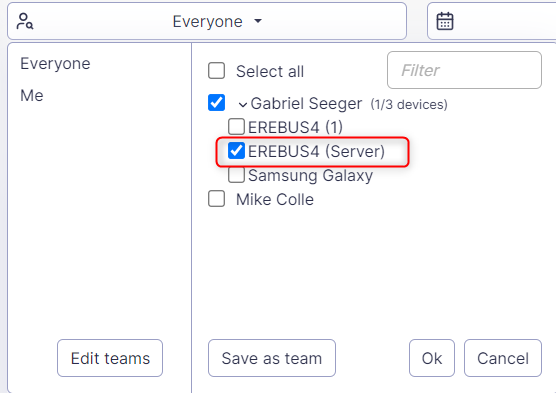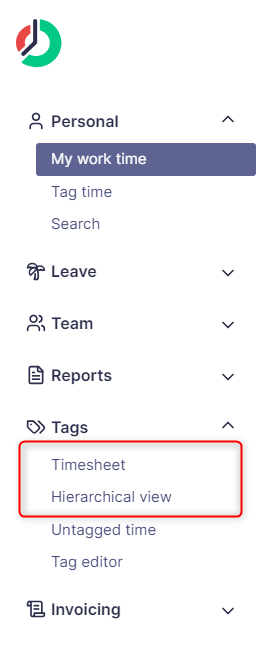Android application is most useful if you are already tagging your time with ManicTime and you would also like to capture your time while you are away from the office. To use it, you must have ManicTime Server installed, it will not work as a standalone application.
Android application enables you to tag your time with a stopwatch (you can also manually add tags for past work).
 Tags are then transferred to the server. On the server you can then:
Tags are then transferred to the server. On the server you can then:
view or modify tags in "Personal -> Tag time" view.
view phone timelines, which helps you create accurate tags based on your phone usage.
view statistics
View or modify tags
Open a browser and visit ManicTime server, go to Personal, Tag time. Tags timeline will be the first one, you can click on a tag and make changes. Changes will then be synced back to your Android device.
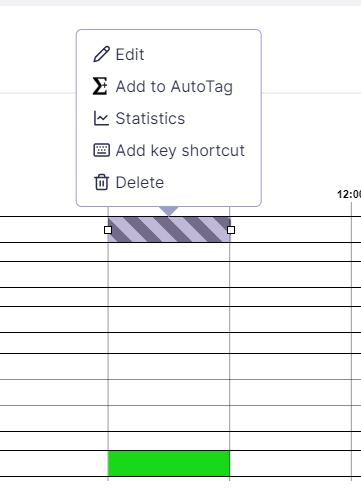
View phone calls timeline
You can also view all timelines from your Android device in Personal, Tag time. You can use the data to make accurate tags. You can also import all Android timelines to your desktop ManicTime and use it there.
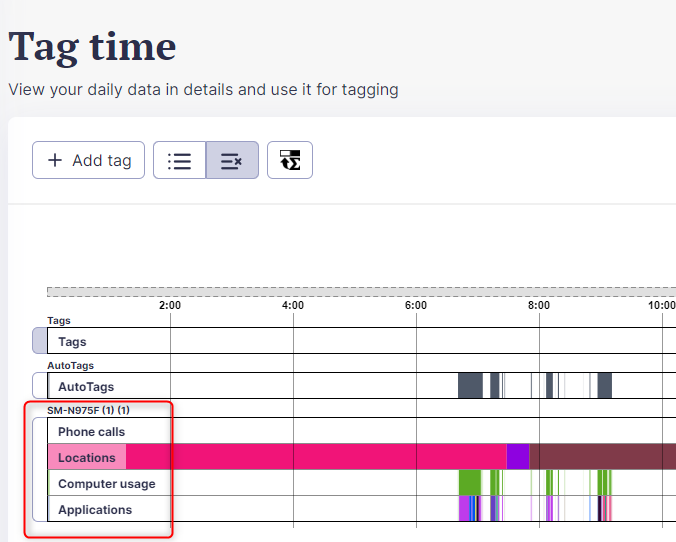
View statistics
Currently there are no statistics in the Android application. You can use ManicTime Server for that as well. Filter source by user's Server device, then you can use Hierarchical view or Timesheet reports to see tag statistics for your Android device.