The Workplaces feature allows you to track work activity based on location, distinguishing between Office and Remote workplaces.
Enabling Workplaces
To enable Workplaces, check the Track Workplaces option. Once enabled, you must define a Default Workplace—this represents the primary location (e.g., Office).
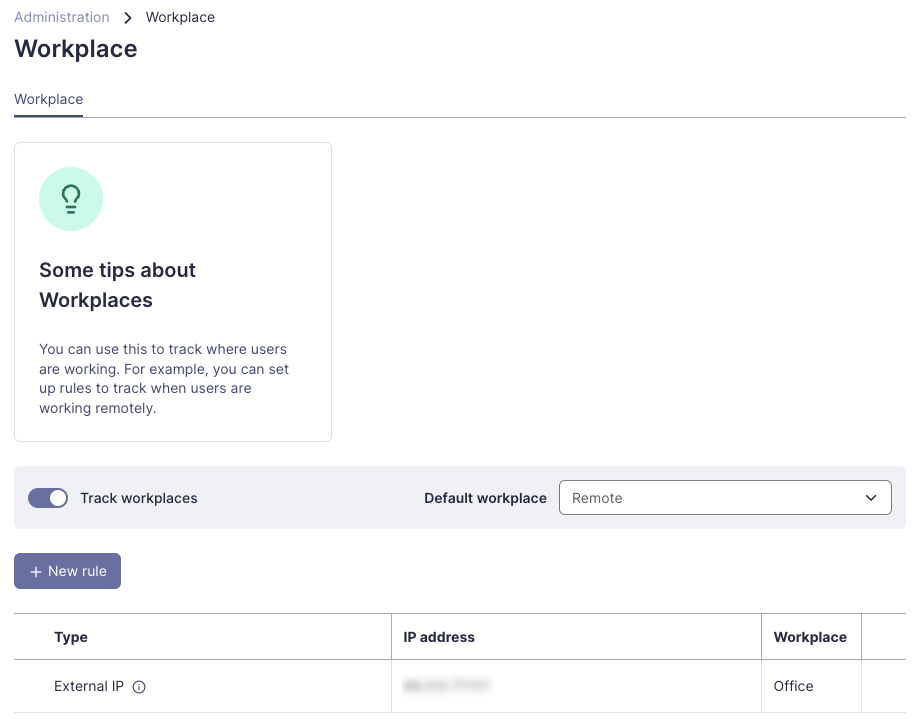
Configuring Workplace Rules
To identify when work happens outside the default location, you need to set up workplace rules. These rules determine the non-default workplace (e.g., Remote) based on IP addresses.
Rules can be defined using:
- Internal IP (for identifying on-premises networks)
- External IP (for identifying remote connections)
IP can be in IPv4 or IPv6 CIDR blocks.
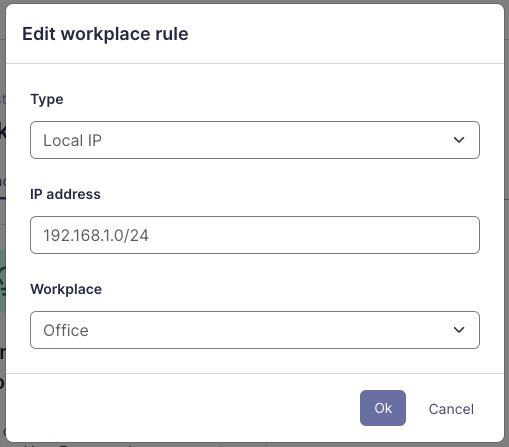
Once configured, these settings are distributed to clients, which use them to determine the user’s workplace in real time. You can view the report on Teams, Workplaces.
