GitHub connection can show issues from Github as tags.
Setting up GitHub
To set up GitHub, Administrator must first connect ManicTime Server to Github.
Go to Administration -> My connections, then click the Connect button on the right side. You can now see your GitHub issues as tags in the Add tag window.
Tags from GitHub will look like
<starting tags>, Repository, Issue #issue_number
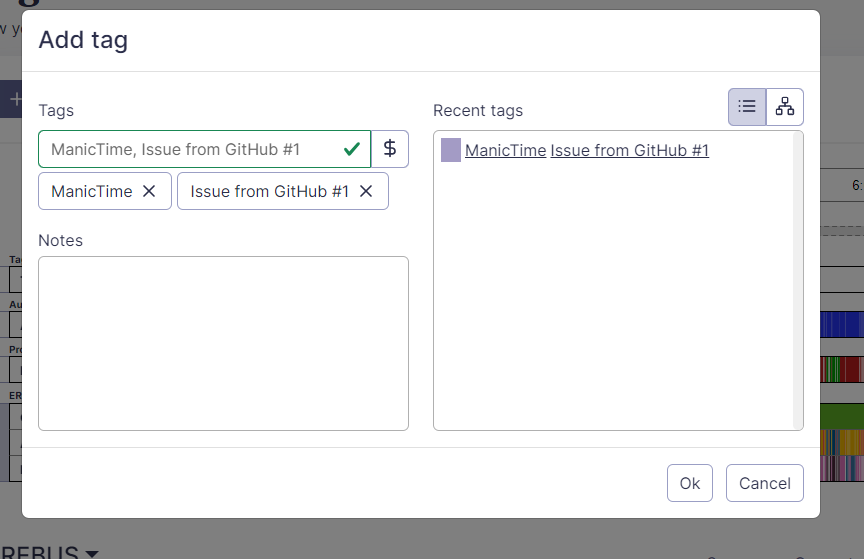 |
| Data from GitHub displayed as tags |
If you do not see GitHub there, then you will need to ask your administrator to set it up.
And if you are using ManicTime Cloud and do not see GitHub, please contact ManicTime Support and we will be happy to help you.
If you have subscription to ManicTime personal Cloud, you can also see various filters to determine which issues are transferred. These filters can be based on repositories, issue states (open or closed), and time frames (e.g., issues closed in the last X days).
Deleting GitHub
To delete GitHub connection go to Administration -> "My connections" and click Remove next to GitHub.
