ManicTime supports plugins and some of the functionality we offer through plugins. Plugins are not installed with ManicTime, you can install them through Plugin Manager (click on plugins icon next to the settings and choose Plugin manager).
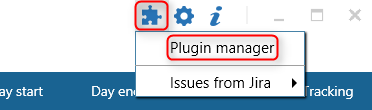
In Plugin manager, there are two tabs:
- Installed - shows a list of installed plugins. You can disable any plugin if you think it is not working correctly
- More plugins - shows a list of available plugins.
To install new plugins:
- click on More plugins,
- Select a plugin and click install
- Restart ManicTime (Restart button will show up at the top once you install it)
Each plugin behaves differently. Some are added as timelines and you can add them in Timeline manager. Some show new tags, any you can configure them in Tag sources.
Check help for each plugin to see how it works.
