You can use Tag editor to rename and delete tags.
Who can see tag editor?
- All users with access to the server can see tag editor and can edit tags for themselves.
- Users with "Content editor" permission can change tags for other users. To change tags for another user, click on "Edit as another user"
How to use it?
There are two tabs:
- Tag combinations
- Tags
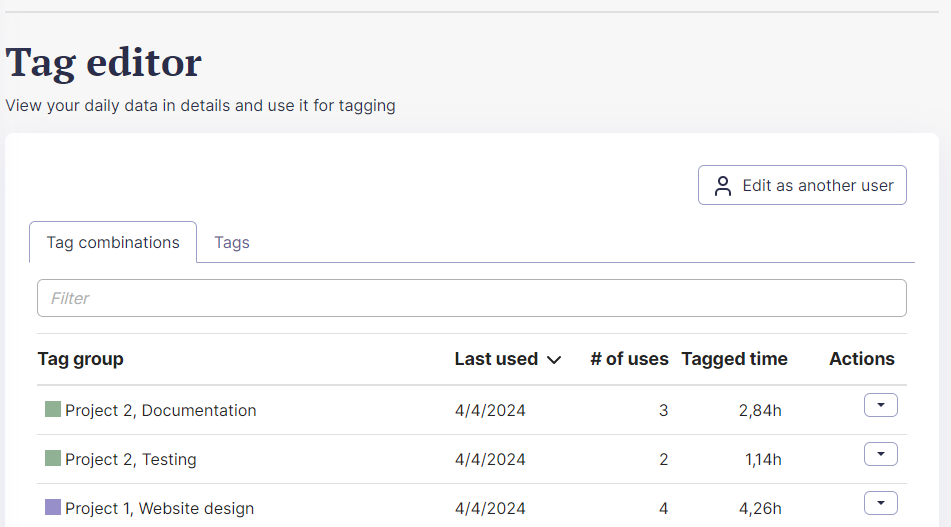
In ManicTime, tags are separated with comma, for example:
- Project 1, Testing
- Project 1, Design
- Project 2, Design
- Project 2, Testing
In above example tag combinations are:
- Project 1, Testing
- Project 1, Design
- Project 2, Design
- Project 2, Testing
while tags are
- Project 1
- Project 2
- Design
- Testing
To illustrate the difference between renaming tag combinations and tags lets consider this.
Lets say we want to rename Project 1 to Project Alpha. Since Project 1 is used in two tag combinations, it is best if we rename it on Tags tab. So just renaming Project 1 to Project Alpha all tag combinations which use Project 1, will be renamed to Project Alpha:
- Project Alpha, Testing
- Project Alpha, Design
But if we want to change 'Project Alpha, Testing' to 'Project Alpha, UI testing' and leave 'Project 2, Testing' intact, we need to rename it on Tag combinations tab.
