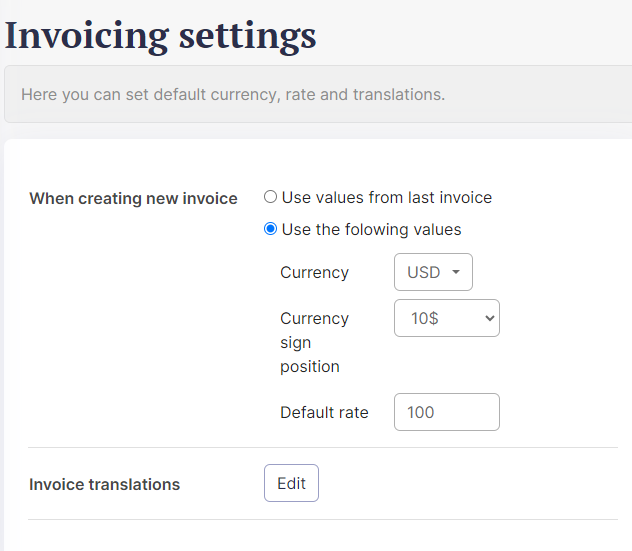Overview
With Invoices you can create and print an invoice which you can then send your clients. Invoices can only be used by Admin users.
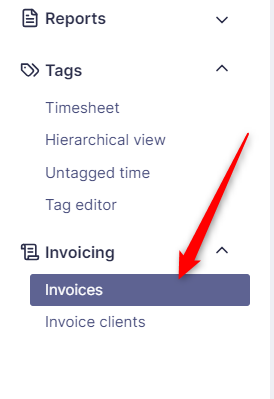
You can create an invoice in two ways:
- you can go to Invoices -> New invoice
- or you can go to Timesheets, generate a timesheet, then click on Create invoice

You can then add or edit items and other data. Logo and From fields will persist, so when you create a new invoice, the same values will already be used.
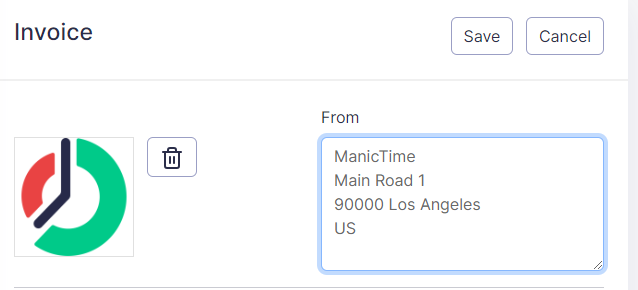
You can add a new client on the Invoice itself.
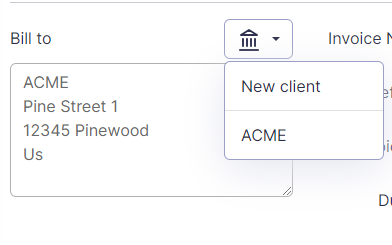
If you need to edit an old client, you can do that on the "Invoice clients" menu.
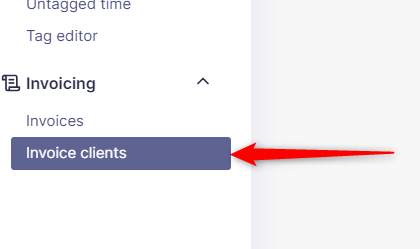
Once the invoice is complete, you can create a Pdf file, which you can then send to your client.
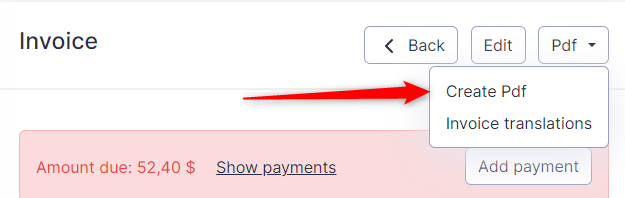
Since we do not offer ManicTime Server in all languages, you can go to Invoice translations and translate any field name which is shown on the Pdf file, which you send to your clients.
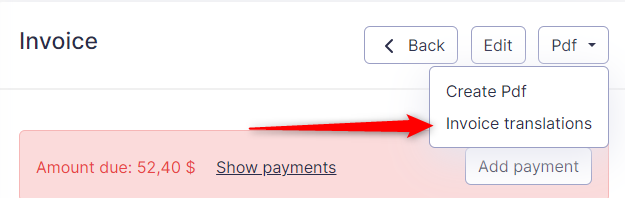
You can also add payments to the invoice.
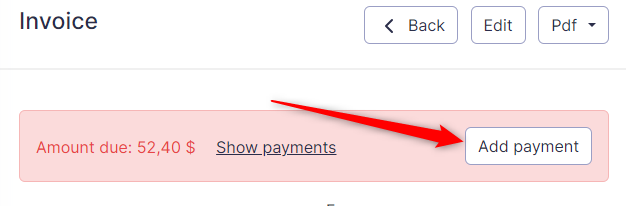
When the Invoice is paid in full, it will be shown in green background on the list of invoices.
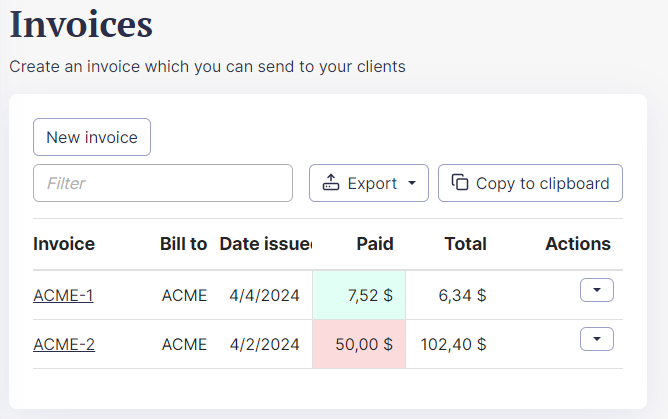
Invoice settings
Invoice settings section in Administration allows you to change:
- values which are applied when you create a new invoice (currency, rate...)
- invoice translations - translations which appear in generated .pdf file, which you can then send to your clients.