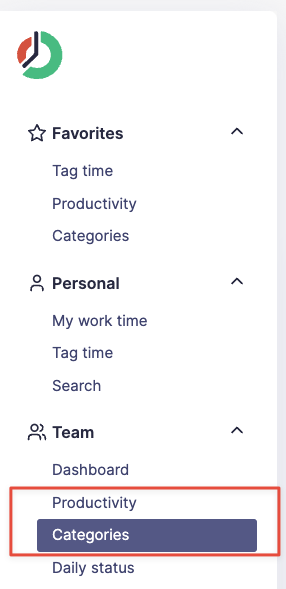To view productivity, visit Teams -> Productivity.
To view categories, visit Teams -> Categories.
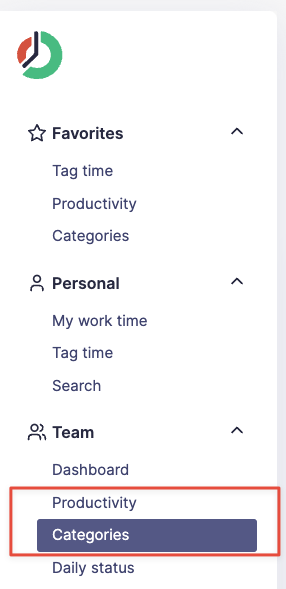
 Cloud (Server)
Cloud (Server)
 Productivity and categories
Productivity and categories
To view productivity, visit Teams -> Productivity.
To view categories, visit Teams -> Categories.