ManicTime Android is a companion application to ManicTime Server.
Once ManicTime Server is up and running:
- Download Android application
- Open ManicTime on your Android phone and choose Options from the menu. Click on Create server connection.
- Configure server connection. You need to know IP or URL of the server, username (if you are part of domain use "domain/username") and password. This is the same username and password you use if you visit the server with a browser.
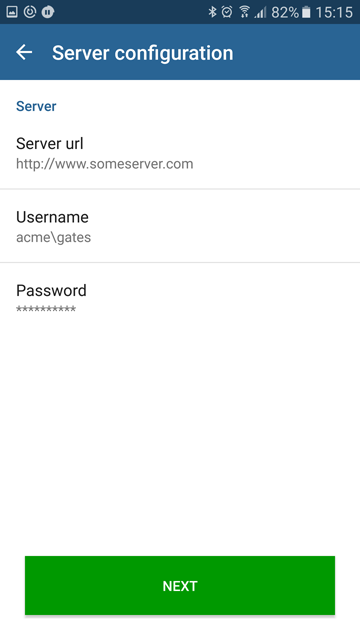
Sending phone calls
Once connection is established, you can go to Options screen and send also Phone calls to the server.
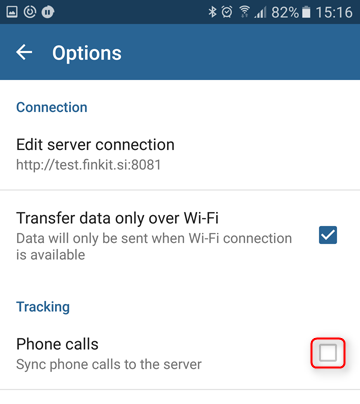 Phone calls will show up on its own timeline.
Phone calls will show up on its own timeline.
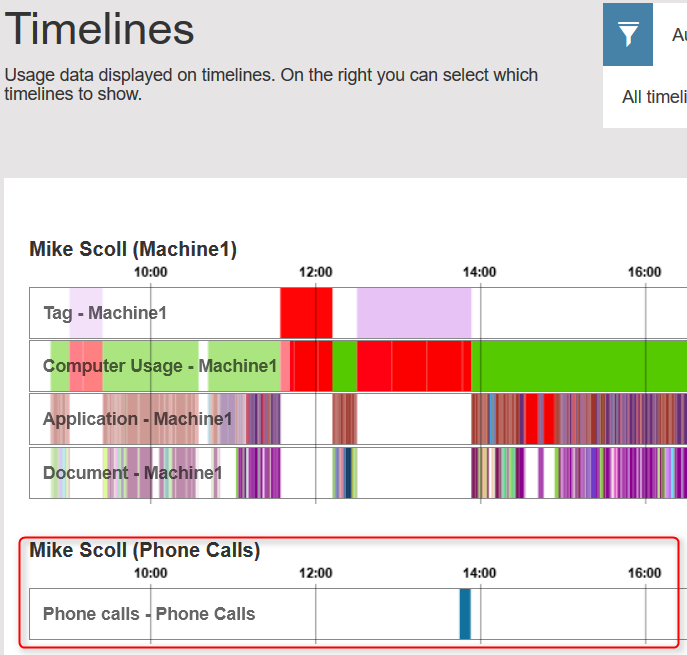
You can view the timeline on the server or you can also import it into ManicTime Desktop.
