Shared reports allows you to share tag data with your customers as it happens. So if you have a customer who wants to see daily reports, you can use this feature so that they can see the tags when you make them. You can configure shared reports in Administration -> Shared reports.
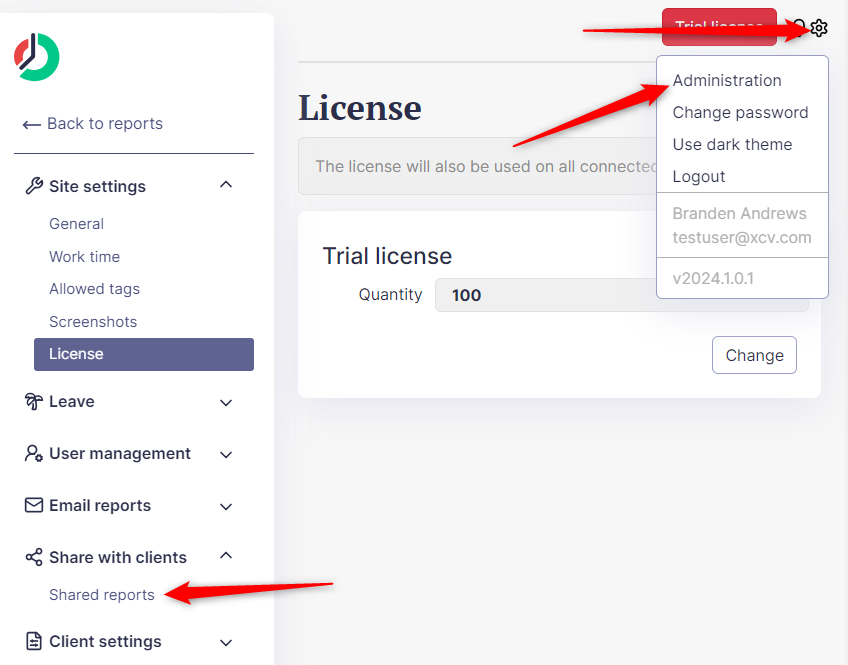
|
| Personal - Add tag |
ACME, Rocket, Design
ACME, Rocket, Construction
ACME, Rocket, Test
When creating a shared report, you would use ACME as a tag to share.
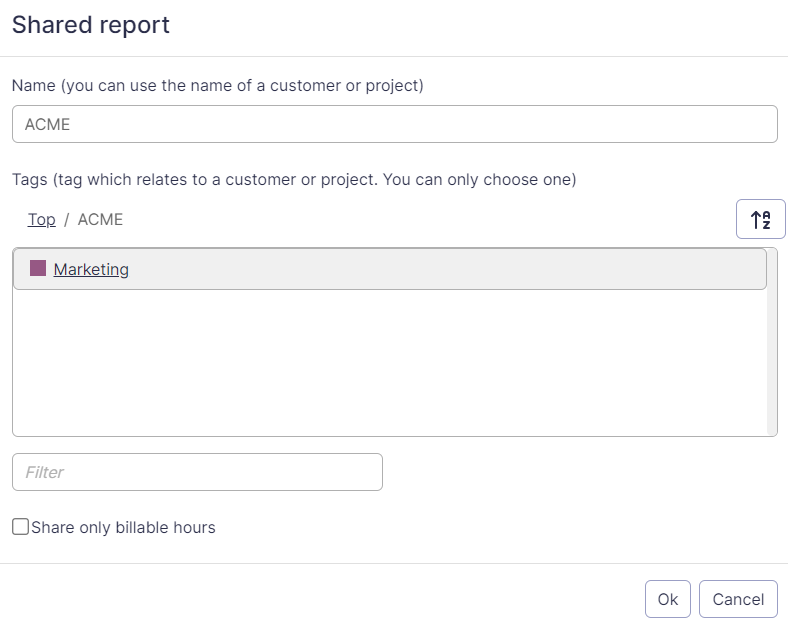
|
| Shared report, select tag |
This would ONLY share tags which start with ACME. The person viewing shared report would not see any other tags which you made.
Shared reports have random links, which you can then share with your customer and only the persons, with which you will share the link, can see the data. Customers can visit the link at any time, to see how many hours you worked for them. They will only see data for the tag you choose.

|
| Shared report, random link |
You can review the data before you send the link to your customer.
